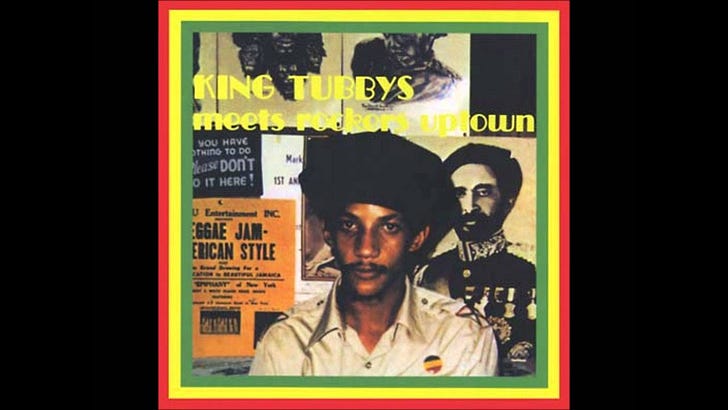Production Tips: Panning for Clarity and Dimension (Reggae & Dub)
Includes links to classic song examples and free panning VST plugin
Panning for gold
Panning means placing sounds left-to-right in your stereo mix, creating space and clarity.
Proper panning helps listeners clearly hear each instrument, creating a more immersive and enjoyable listening experience.
Panning can be an effect to create dynamics and sonic interest.
I’ll use panning to varying degrees on quite a few instruments in most mixes - guitars, piano, organ, keys, percussion, HiHats when layering.
Within the dub sphere when you’re looking to add some flavour you can throw a autopanner plugin such as SoundToyrs Panman plugin - you can set the width (how far left and right is should go, the speed, etc..) I’ll use this on vocal FX, solo guitar or keys (slightly), or hihats. (use sparingly)
Visualizing Your Mix (Stage Technique):
When mixing, picture your song as a live concert with musicians positioned on a stage in front of you. For example:
Drums & Bass usually centered or slightly off-center (kick and bass in the middle).
Guitar Skanks left and right for rhythmic balance.
Percussion & Keys placed to either side to add dimension and rhythm.
Vocals centered for prominence.
Why this helps:
Imagining a stage setup helps you organize your instruments logically and realistically, giving your mix natural depth and space.
Practical Panning Techniques:
1. Percussion Panning:
Place percussion instruments (shakers, tambourines, congas, bongos) mid-to-hard left or right.
This allows percussion to stand out and adds rhythmic interest by interacting with snare or rimshot hits.
Real-Life Examples (Dub & Reggae):
King Tubby – "King Tubby Meets Rockers Uptown"
Percussion and echoes panned hard-left and right to create space and excitement.Steel Pulse – "Stepping Out"
Wide-panned percussion creates rhythmic interplay.
2. Creative FX Panning (Reverb & Delay):
Use hard-panned delays or reverbs opposite of the original instrument’s position.
Example: Guitar skank panned to the left, delay/reverb panned to the right.
This creates movement, space, and an engaging listening experience.
Real-Life Example:
Lee “Scratch” Perry – "Blackboard Jungle Dub"
Instruments and FX bounce across the stereo field for immersive dub sound.
FREE PANNING PLUGIN - PanCake 2 by Cableguys
Features:
Allows you to draw custom panning curves using Cableguys' drawable LFOs, enabling precise and creative stereo movements.
Syncs to your project's tempo or operates in free-run mode, offering flexibility in how panning effects are applied.
Provides real-time visual feedback with a background oscilloscope, helping you see the effect of your panning adjustments.
Compatibility:
Windows: Windows 7, 8, 10, or 11 (64-bit)
macOS: OS X 10.9 or later, including support for Apple Silicon processors
Formats: VST2, VST3, AU, and AAX
Download Link: PanCake 2 by Cableguys