FX Chains For Dub - Ableton, Logic & Reaper
Step-by-Step FX Chain Setup for Reggae, Dub & Roots Production
Dub is built on effects. In this genre, FX aren’t extras—they’re instruments. Echo, reverb, filters, phasers, and distortion shape the sound and space.
Using FX chains lets you:
Perform dub live using throws and drops
Add space, tension, and release to your mix
Create movement and texture through automation and control
ABLETON LIVE – Creating Dub FX Chains
Best for: Hands-on dubbing, live FX, visual routing
Step-by-Step: Using Audio Effect Racks & Return Tracks
1. Add Return Tracks
Right-click in Mixer →
Insert Return TrackCreate 3–4 returns for different effects
2. Load FX on Return Tracks
Return A:
Echo(orDelay)Return B:
Reverb(Hybrid Reverb or Reverb)Return C:
Auto FilterReturn D:
SaturatororOverdrive
3. Send Audio/MIDI to FX
Use
Sendknobs on your main tracks to send signal to each effectAutomate sends for dub throws or control with a MIDI controller
4. Optional – Group FX into a Rack
Select FX → Right-click →
GroupUse
Macro Controlsto map key parametersSave your rack as a preset (click the floppy disk icon)
Pro Tip:
Use Session View to dub live. Map macros and sends to knobs or faders on your MIDI controller.
LOGIC PRO – Creating Dub FX Chains with Buses
Best for: Traditional dub mixing, deep built-in reverb tools
Step-by-Step: Using Sends, Buses & Smart Controls
1. Set Up Sends
In Mixer → on your source track →
Send → Bus 1Repeat for Bus 2, 3, etc. (each creates an Aux track)
2. Load FX on Aux Channels
Bus 1:
Tape DelayBus 2:
ChromaVerborSpace DesignerBus 3:
AutoFilterBus 4:
Overdrive,Bitcrusher, orPedalboard(for analog-style grit)
3. Adjust Send Levels
Turn up Send knobs to control the signal amount
4. Use Smart Controls (Optional)
Click
Smart Controls→ assign FX parameters to dials for real-time tweaks
5. Save as Channel Strip
Click the Aux channel settings →
Save Channel Strip Settingfor recall later
Pro Tip:
Automate sends directly in the timeline for precise dub throws and fades.
REAPER – Modular Dub FX Routing
Best for: Precision, modular routing, low CPU usage
Step-by-Step: Using Routing Matrix & FX Chains
1. Add Sound Source Track
Add a track for your audio or MIDI (e.g., guitar skank, snare)
2. Create FX Tracks
FX Track 1: Add
ReaDelayFX Track 2: Add
ReaVerbateFX Track 3: Add
JS: SaturationorReaEQ
3. Route Source to FX Tracks
Open
View → Routing MatrixSend from Source Track → FX Tracks
Set sends as
Post-Fader (Post-Pan)
4. Automate FX Parameters or Send Levels
On any track → click
Trim→ choose parameter to automate (e.g., delay feedback)
5. Save FX Chains
In FX Window →
FX Menu→Save FX Chain
Pro Tip:
Use REAPER's built-in JS plugins—they’re free, low CPU, and ideal for dub:
JS: Flanger/ChorusJS: Loser/SaturationJS: Filters (LowPass, HighPass)
Final Notes for Beginners and Pros
Why FX Chains Matter: They give you total control over spatial depth, groove, and energy
Live or Studio: These setups work for real-time dubbing and post-production mixing.
Automation = Magic: Automate sends and FX parameters to create the signature “dub throw”
OUTSIDE THE BOX: Mixer-Based FX Chains
Step-by-Step: Hardware Setup
Use a Mixer with AUX Sends (e.g., Mackie, Allen & Heath).
Connect Hardware FX Units:
AUX 1 → Roland Space Echo / Benidub Echo
AUX 2 → Spring Reverb unit
AUX 3 → Phaser or Flanger pedal
Use Pre-Fader Sends:
It keeps your dry signal independent from the wet FX signal.
Route Returns to New Channels:
Let you EQ, filter, or dub the FX returns themselves.
Perform Dubs Live:
Use Mute buttons, send knobs, and faders to throw FX and drop tracks in/out.
Note: I use the send pots/knobs with post set up on my mixer.
DUBMATIX - MY SETUP
I have two mixers, an Allen & Heath GL2400-24 4 Bus 24 and a Soundcraft FX16ii 16-Channel Mixer with Lexicon Effects. I’ll route my Korg Kaoss Pad into Aux 1, Benidub Digital Delay into Aux 2, Reverb into Aux 3, and then use the built-in Lexicon Aux 4 FX for the 16 channel, on the larger board there are 2 additional Aux sends that can be utilized to create even wilder fx. I use the Aux knobs, that’s my preference rather than faders, and having 4-6 FX all lined up allows me to twist various ones, leaving others open to varying degrees. (For example, I might keep one echo at 50% and use 2 or more other FX on top of that to create a combined FX, etc…)
I have my 1979 RE-150 and Chorus Echo Rolands. I don’t use them as often now as I like EchoBoy Jr and other plugins, but I will rig them in occasionally.
FINAL THOUGHT
Whether you’re just starting or a seasoned pro, returning to the basics and swapping out FX (plugins or outboard gear) regularly can help keep your ideas fresh. Most dubbers will have a few pieces of gear/plugins that are go-tos; the rest are where new sounds can be combined for unique sounds.

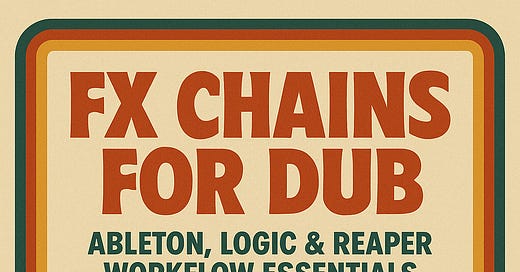






i appreciate, as a reggae artist & producer